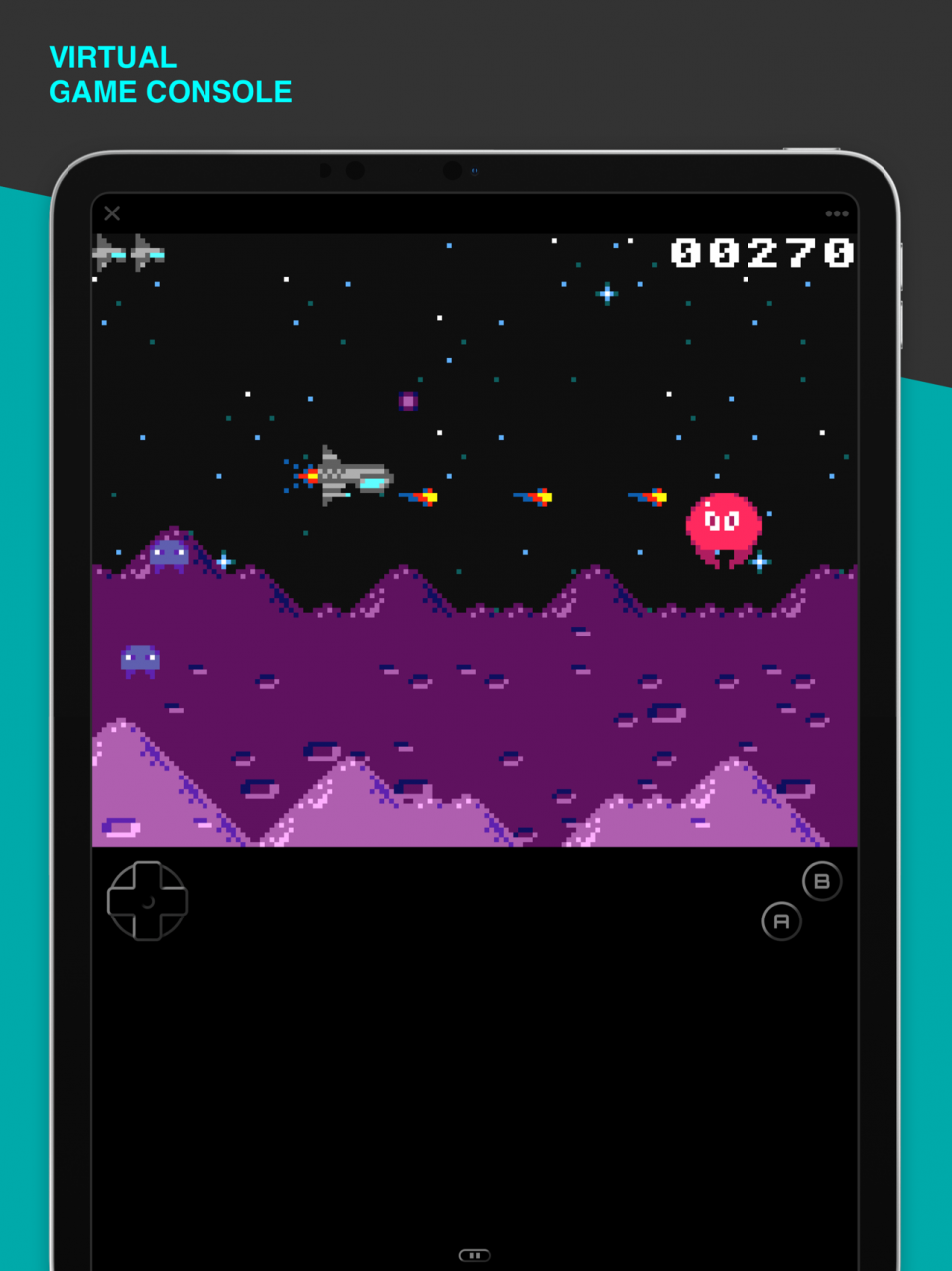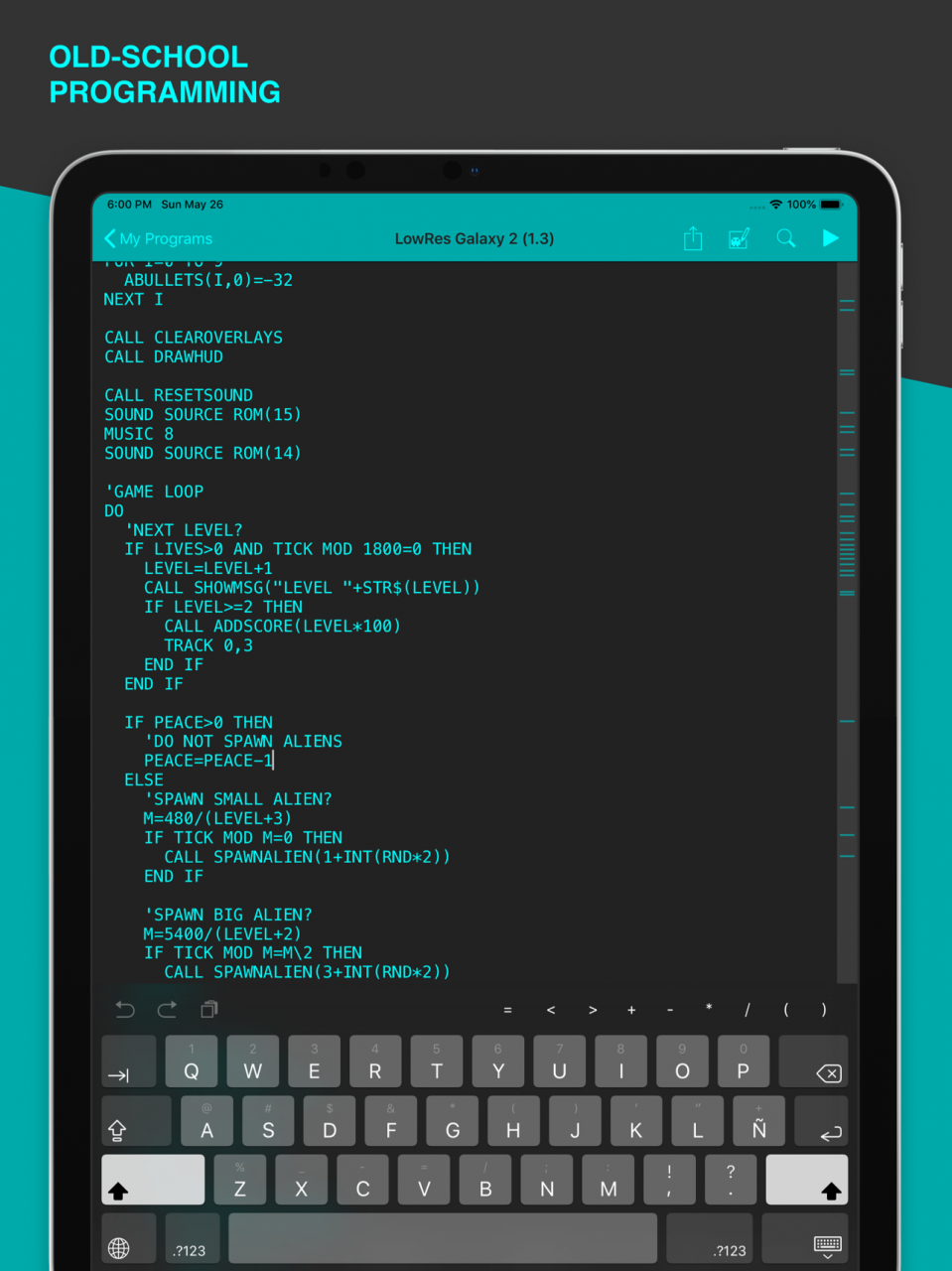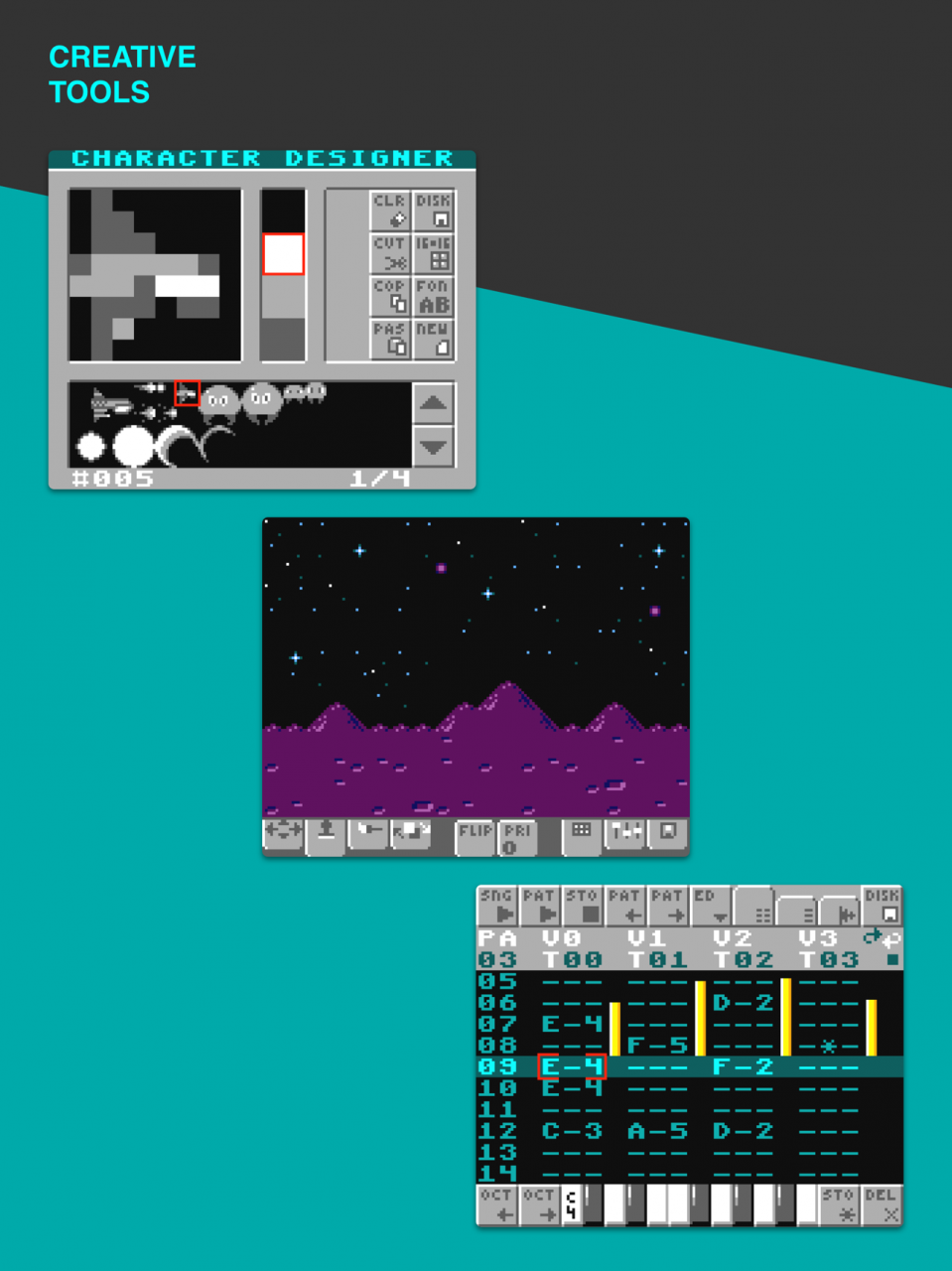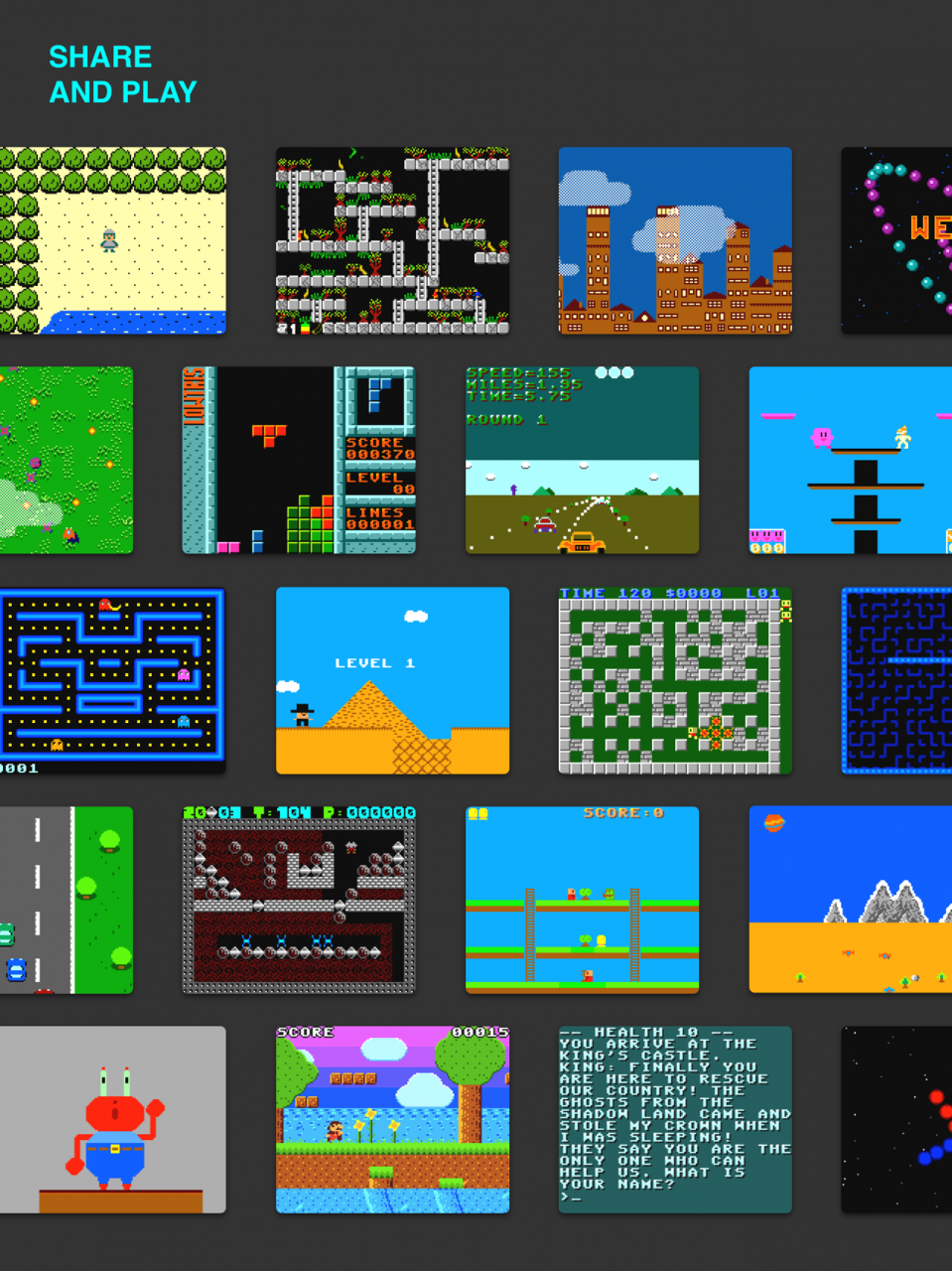LowRes NX Coder 1.13
Continue to app
Free Version
Publisher Description
Make your own retro games on a virtual game console. Program in the classic BASIC language and create sprites, tile maps, sound and music with the included tools. As a beginner you will quickly understand how to create simple text games or show your first sprite on a tile map. As an experienced programmer you can discover the full potential of retro hardware tricks!
Virtual Game Console
Imagine LowRes NX as a handheld game console with a d-pad, two action buttons and a little rubber keyboard below a slidable touchscreen. LowRes NX was inspired by real 8- and 16-bit systems and simulates chips for graphics, sound and I/O, which actually work like classic hardware. It supports hardware sprites as well as hardware parallax scrolling, and even offers vertical blank and raster interrupts to create authentic retro effects.
Old-School Programming
The programming language of LowRes NX is based on second-generation, structured BASIC. It offers all the classic commands, but with labels, loops and subprograms instead of line numbers. Graphics and sound are supported by additional commands and you can even access the virtual hardware directly using PEEK and POKE. You have complete control over the program flow, there is no standard update function to implement.
Creative Tools
LowRes NX includes all the tools you need: The Gfx Designer for editing sprites, tiles, fonts and maps, as well as the Sound Composer for music and sound effects. All of these are just normal BASIC programs. You can change and improve them or even create your own custom editors.
Share and Play
Send your games directly to other users or share them via the website. All programs are open source, so you can play them, learn from them and edit them. Do you prefer making just art or music? Share your creations as assets and let other programmers use them in their projects.
Mar 13, 2021
Version 1.13
- New tool Gfx Designer 2.0
- iCloud conflict handling
- Improved support for physical keyboards
- Bugfixes
About LowRes NX Coder
LowRes NX Coder is a free app for iOS published in the Kids list of apps, part of Education.
The company that develops LowRes NX Coder is Timo Kloss. The latest version released by its developer is 1.13.
To install LowRes NX Coder on your iOS device, just click the green Continue To App button above to start the installation process. The app is listed on our website since 2021-03-13 and was downloaded 16 times. We have already checked if the download link is safe, however for your own protection we recommend that you scan the downloaded app with your antivirus. Your antivirus may detect the LowRes NX Coder as malware if the download link is broken.
How to install LowRes NX Coder on your iOS device:
- Click on the Continue To App button on our website. This will redirect you to the App Store.
- Once the LowRes NX Coder is shown in the iTunes listing of your iOS device, you can start its download and installation. Tap on the GET button to the right of the app to start downloading it.
- If you are not logged-in the iOS appstore app, you'll be prompted for your your Apple ID and/or password.
- After LowRes NX Coder is downloaded, you'll see an INSTALL button to the right. Tap on it to start the actual installation of the iOS app.
- Once installation is finished you can tap on the OPEN button to start it. Its icon will also be added to your device home screen.